-
SSL证书
-
数字证书
- 解决方案
- 应用安全
- Apple ATS 解决方案
- 安全自动化
- SSL证书管理API
- 技术支持
- 关于我们
SSL证书上传至阿里云SSL证书管理控制台
1、阿里云控制面板界面:https://homenew.console.aliyun.com/home/dashboard/ProductAndService
选择:SSL证书(应用安全)
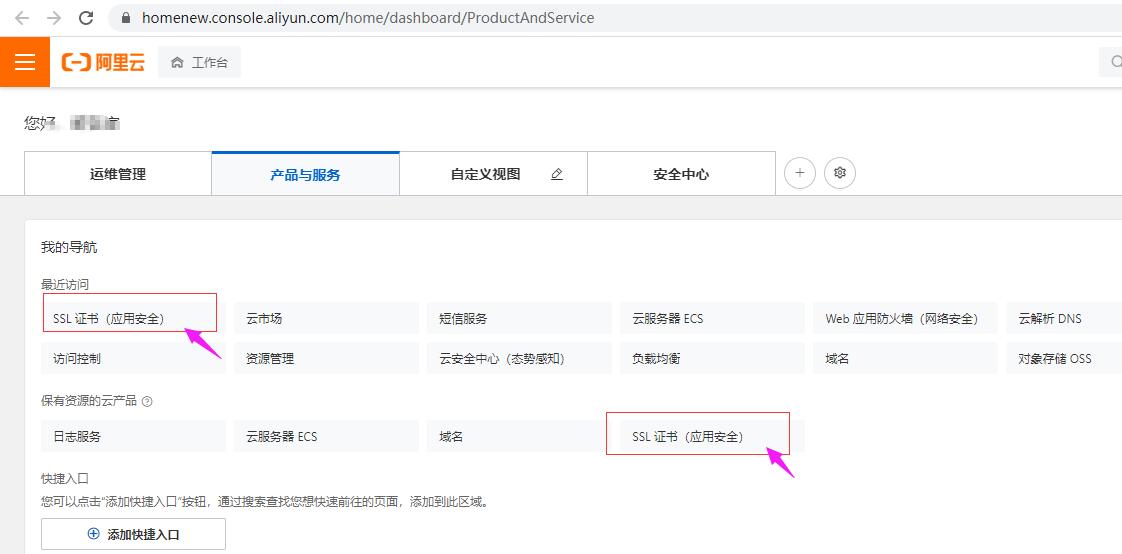
2、进入阿里云SSL证书上传入口:https://yundun.console.aliyun.com/?spm=5176.12818093.ProductAndService--ali--widget-home-product-recent.dreta3.44e216d0YEudEO&p=cas#/overview/cn-hangzhou
点击:上传证书

3、登录邮箱下载:Gworg证书文件目录 ,都会有以下五个文件夹。上传证书需要用到nginx文件夹。
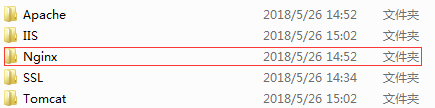
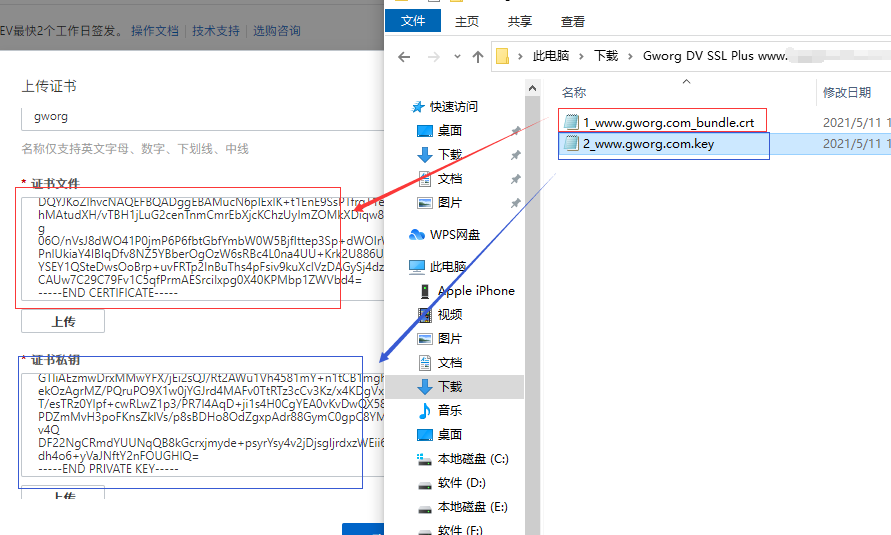
4、查看上传证书
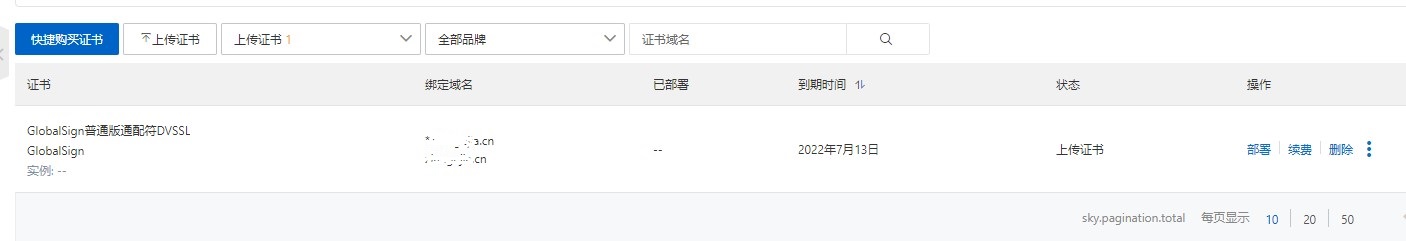
5、可以点击证书详情

相关教程导航:https://www.gworg.com/ssl/1342.html
- 数字证书 (DocSign证书)
- 代码签名证书
- S/MIME邮件证书
- PDF/Office文档签名证书
- 解决方案 (Solution)
- SSLCloud证书云监控
- MPKI SSL证书管理
- HTTPS全站加密
- 加密无处不在方案
- SSL证书安全评估
- HSTS防劫持
Copyright © 1998 - Gworg, Inc. All Rights Reserved. 江苏光网数字认证有限公司版权所有
苏ICP备15058404号 苏公网安备32058202010008号


