LNMP配置SSL证书
一、将nginx文件夹的SSL证书可以上传到目录cert,文件夹可以自己创建:
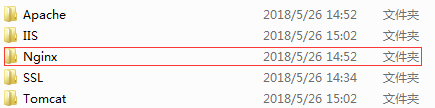
二、进入nginx配置文件目录:/usr/local/nginx/conf/nginx.conf
三、nginx.conf文件添加代码:
#443端口
listen 443;
#强制HTTPS访问代码
if ($server_port = 80) {
rewrite ^(.*)$ https://$host$1 permanent;
}
#SSL证书配置证书目录
ssl on;
ssl_certificate /usr/local/nginx/cert/1_gworg.com_bundle.crt;
ssl_certificate_key /usr/local/nginx/cert/2_gworg.com.key;
nginx.conf代码添加后参考:
server
{
listen 80;
listen 443;
server_name gworg.com www.gworg.com;
index index.html index.htm index.php default.html default.htm default.php;
if ($server_port = 80) {
rewrite ^(.*)$ https://$host$1 permanent;
}
root /home/wwwroot/gworg;
ssl on;
ssl_certificate /usr/local/nginx/cert/1_gworg.com_bundle.crt;
ssl_certificate_key /usr/local/nginx/cert/2_gworg.com.key;
include other.conf;
#error_page 404 /404.html;
location ~ [^/]\.php(/|$)
{
# comment try_files $uri =404; to enable pathinfo
try_files $uri =404;
fastcgi_pass unix:/tmp/php-cgi.sock;
fastcgi_index index.php;
include fastcgi.conf;
#include pathinfo.conf;
}
location ~ .*\.(gif|jpg|jpeg|png|bmp|swf)$
{
expires 30d;
}
location ~ .*\.(js|css)?$
{
expires 12h;
}
access_log /home/wwwlogs/gworg.com.log access;
}四、配置完毕后,使用SSH登录重启服务器nginx环境命令:/etc/init.d/nginx restart


