springboot安装SSL证书
版本:SpringBoot2.x
第一步:Gworg申请Tomcat类型证书,下载下来解压后会得到如下两个文件
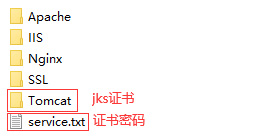
二、SpringBoot 项目配置证书
我们需要一个正常的 SpringBoot 项目
1、拷贝 Tomcat 里 baidu.com.jks 文件到 resourses 下面
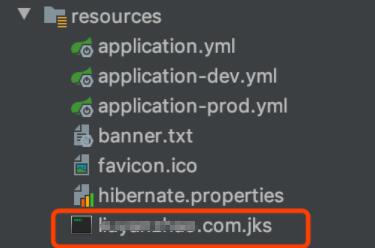
2、在 application.yml 或者application.properties里添加配置
key-store 的值是上面那个 jks 文件的路径
key-store-password 的值是证书密码 service.txt 里的内容
# SSL证书相关配置 # https加密端口 server.port=443 # 证书路径 server.ssl.key-store=classpath:baidu.com.jks # 证书秘钥 server.ssl.key-store-password=123456 # 证书类型 server.ssl.key-store-type=JKS # 证书别名 server.ssl.key-alias=tomcat
3、启动类添加两段代码,用来设置内置 tomcat 的端口号和 https 配置
实现功能需要我们在springboot的application中配置如下代码
import org.apache.catalina.Context;
import org.apache.catalina.connector.Connector;
import org.apache.tomcat.util.descriptor.web.SecurityCollection;
import org.apache.tomcat.util.descriptor.web.SecurityConstraint;
import org.springframework.boot.SpringApplication;
import org.springframework.boot.autoconfigure.SpringBootApplication;
import org.springframework.boot.web.embedded.tomcat.TomcatServletWebServerFactory;
import org.springframework.context.annotation.Bean;
@SpringBootApplication
public class WebchatApplication {
public static void main(String[] args) {
SpringApplication.run(WebchatApplication.class, args);
}
/**
* http重定向到https
* @return
*/
@Bean
public TomcatServletWebServerFactory servletContainer() {
TomcatServletWebServerFactory tomcat = new TomcatServletWebServerFactory() {
@Override
protected void postProcessContext(Context context) {
SecurityConstraint constraint = new SecurityConstraint();
constraint.setUserConstraint("CONFIDENTIAL");
SecurityCollection collection = new SecurityCollection();
collection.addPattern("/*");
constraint.addCollection(collection);
context.addConstraint(constraint);
}
};
tomcat.addAdditionalTomcatConnectors(httpConnector());
return tomcat;
}
@Bean
public Connector httpConnector() {
Connector connector = new Connector("org.apache.coyote.http11.Http11NioProtocol");
connector.setScheme("http");
//Connector监听的http的端口号
connector.setPort(8080);
connector.setSecure(false);
//监听到http的端口号后转向到的https的端口号
connector.setRedirectPort(443);
return connector;
}
}
-------------相关专业安装教程分割线-----------------
配置application.properties:
#ssl
#https访问的端口
#server.port=8443
#证书,可以存放在resoucrs目录下classpath:tomcat.keystore
server.ssl.key-store=e:\gworg.com.jks
#证书密码
server.ssl.key-password=123456
#证书加密方式
server.ssl.key-store-type=JKS
server.ssl.key-alias=tomcat
application.yml:
server:
#ssl
ssl:
key-alias:tomcat
#证书密码
key-password:123456
#证书,可以存放在resoucrs目录下classpath:tomcat.keystore
key-store:classpath:gworg.com.jks
#证书加密方式
key-store-type:JKS
#https访问的端口
port: 443
启动项目,输入 https://即可正常显示。
重点关键:重新编译jar文件,打包进spring。
SpringBoot 配置ssl证书打包后在本地运行报443端口冲突解决办法
将springboot版本降低到 2.1.8(建议修改springboot版本)
或者将Tomcat版本改换成9.0.27(可能会出现其他问题!)
- 上一篇: Tomcat9.0安装SSL证书
- 下一篇: CentOS系统Tomcat8.5或9部署SSL证书


